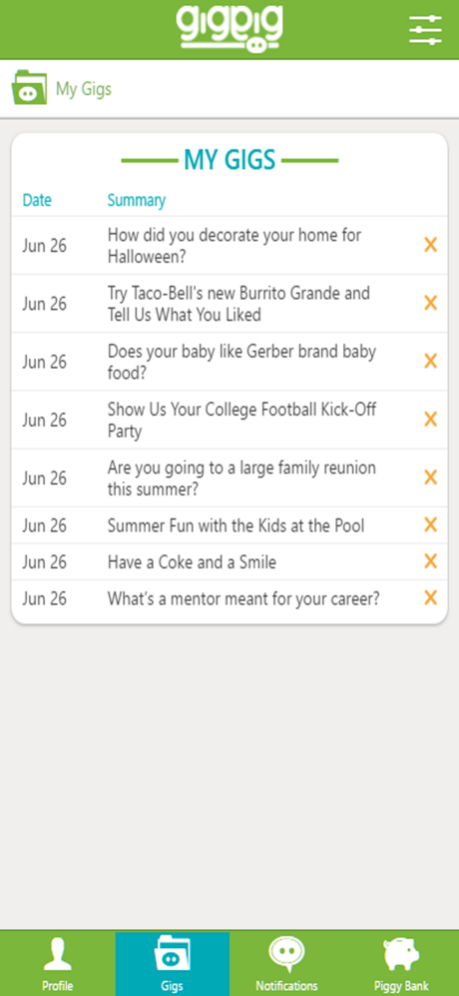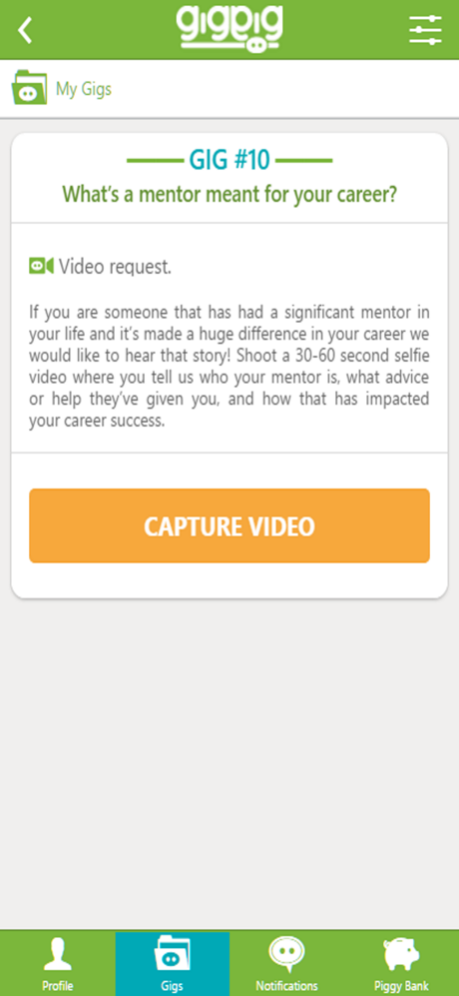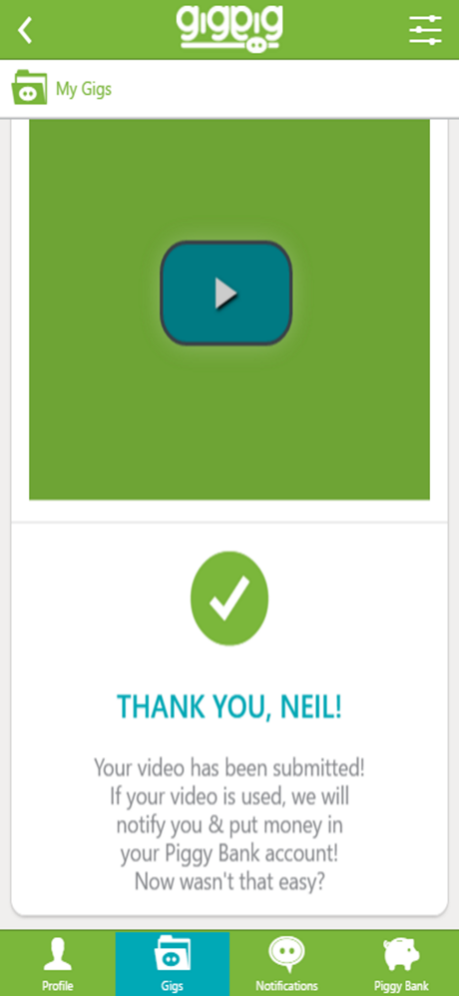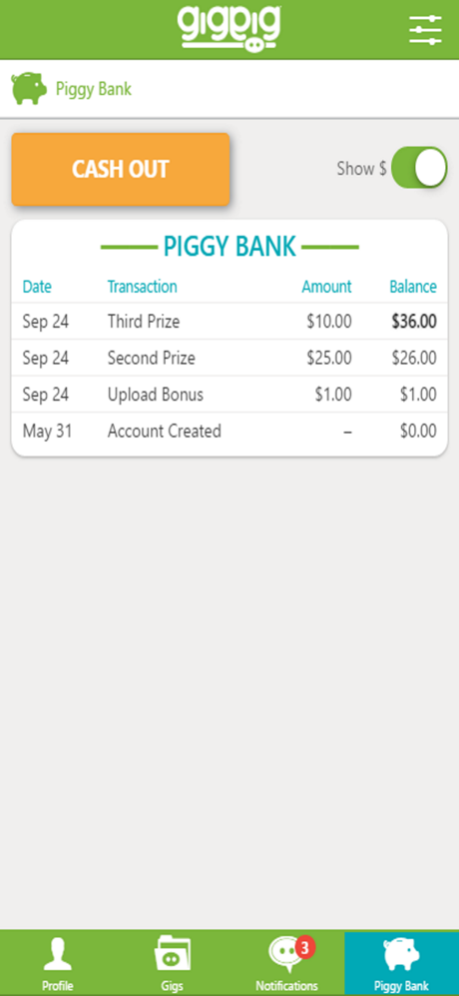GigPig 6.1.4
Continue to app
Free Version
Publisher Description
GigPig is an application that allows users to accept and perform specific assignments for photos and videos. Users receive “gigs” and act on them by shooting and uploading customized photo or video content. Our reviewers then take a look at the uploads, and may decide to reward good ones by adding some "pig coins" to the user's GigPig piggy bank. When a user has accrued $10 or more, they have the option to cash out.
The app is targeted to the general public but gigs may be sent out to specific users based on data that would make them a more qualified or a relevant respondent. When registering, you only need to enter your name, email address, a password, and how old you are. (You have to be a least 13 year’s old.) However, the more information you can provide, then the greater the chance you’ll have to be matched up to suitable gigs based on particular demographics.
Oct 12, 2023
Version 6.1.4
Added support for selecting and uploading 4K videos.
GigPig can now directly record videos at 1920x1080.
About GigPig
GigPig is a free app for iOS published in the Screen Capture list of apps, part of Graphic Apps.
The company that develops GigPig is GigPig LLC. The latest version released by its developer is 6.1.4.
To install GigPig on your iOS device, just click the green Continue To App button above to start the installation process. The app is listed on our website since 2023-10-12 and was downloaded 2 times. We have already checked if the download link is safe, however for your own protection we recommend that you scan the downloaded app with your antivirus. Your antivirus may detect the GigPig as malware if the download link is broken.
How to install GigPig on your iOS device:
- Click on the Continue To App button on our website. This will redirect you to the App Store.
- Once the GigPig is shown in the iTunes listing of your iOS device, you can start its download and installation. Tap on the GET button to the right of the app to start downloading it.
- If you are not logged-in the iOS appstore app, you'll be prompted for your your Apple ID and/or password.
- After GigPig is downloaded, you'll see an INSTALL button to the right. Tap on it to start the actual installation of the iOS app.
- Once installation is finished you can tap on the OPEN button to start it. Its icon will also be added to your device home screen.